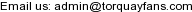Computer Help
-
OllieGull
- Skipper

- Posts: 737
- Joined: 08 Jul 2012, 11:21
- Favourite player: Luke Young
- Location: Torquay
Computer Help
This is a long shot but I know there a few people on here who are good with PCs, but does anyone on here understand why I can't get past the BIOS screen on startup, it just freezes saying ASUS and the model number? Put together a PC for the first time and everything went well upto this point, can't for the life of me figure out what's gone wrong either 
-
Louis
- TorquayFans Admin

- Posts: 6252
- Joined: 04 Sep 2010, 21:48
- Location: Torquay
- Watches from: Bristow’s Bench
- Contact:
SG Dave will be the best person to help you as it's his job. I taught myself and can advise from expereience that if you've been touching components / remove and replacing parts to your build without using an anti static band earthed to a mains plug then you may have burnt out a part and that might be why the PC can't boot up.
Also in the mean time try booting with the Windows / OS setup disc in the drive.`
Also in the mean time try booting with the Windows / OS setup disc in the drive.`

-
OllieGull
- Skipper

- Posts: 737
- Joined: 08 Jul 2012, 11:21
- Favourite player: Luke Young
- Location: Torquay
Cheers for the advice. I have fixed it now and it was such a great feeling, the RAM sticks were in the wrong slots, however a new problem is that when I install windows it just hangs on the starting windows screen. This is so much more trouble than I thought it would be.
- Southampton Gull
- TorquayFans Admin

- Posts: 7909
- Joined: 05 Sep 2010, 00:35
- Location: Southampton
Is it a genuine disc, Ollie? If it is I'd say you have an incompatible piece of hardware.
Presumably you get a regular POST(Power On Self Test) beep as it fires up? The easiest way to find out what the problem is, is by removing all but the bare essentials to start it up and then add one item at a time to see how it loads.
Are all the components new? Did you buy them as a compatible bundle?
You can message me on Facebook or here if you need any help mate.
Presumably you get a regular POST(Power On Self Test) beep as it fires up? The easiest way to find out what the problem is, is by removing all but the bare essentials to start it up and then add one item at a time to see how it loads.
Are all the components new? Did you buy them as a compatible bundle?
You can message me on Facebook or here if you need any help mate.
Dave
Friend of TorquayFans.com
Friend of TorquayFans.com
-
OllieGull
- Skipper

- Posts: 737
- Joined: 08 Jul 2012, 11:21
- Favourite player: Luke Young
- Location: Torquay
Cheers for the help guys! Finally sorted it now, the RAM was indeed in the wrong place. The motherboard manual was extremely unhelpful in telling me where to install it and the only place it works is in the 2 middle slots out of 4!? The people who designed this (ASUS) need a slap.
- Southampton Gull
- TorquayFans Admin

- Posts: 7909
- Joined: 05 Sep 2010, 00:35
- Location: Southampton
Glad you got it sorted, though the slots are usually colour co-ordinated on Asus motherboards.
Dave
Friend of TorquayFans.com
Friend of TorquayFans.com
-
OllieGull
- Skipper

- Posts: 737
- Joined: 08 Jul 2012, 11:21
- Favourite player: Luke Young
- Location: Torquay
Ha yeah that was the problem, the BIOS wouldn't even come up when they were in the same colour slots hence it confused me so much, oh well I'm using it now. :~DSouthampton Gull wrote:Glad you got it sorted, though the slots are usually colour co-ordinated on Asus motherboards.
- Southampton Gull
- TorquayFans Admin

- Posts: 7909
- Joined: 05 Sep 2010, 00:35
- Location: Southampton
I always use slots 1 and 3 for a new build if it's an Asus, is that what you're using now?
If you have a matched pair you should see "Memory runs as Dual Channel"
when the computer loads.
If you have a matched pair you should see "Memory runs as Dual Channel"
when the computer loads.
Dave
Friend of TorquayFans.com
Friend of TorquayFans.com
- Southampton Gull
- TorquayFans Admin

- Posts: 7909
- Joined: 05 Sep 2010, 00:35
- Location: Southampton
Which Motherboard is it? I'll do some checking up and come back to you.
Dave
Friend of TorquayFans.com
Friend of TorquayFans.com
- Southampton Gull
- TorquayFans Admin

- Posts: 7909
- Joined: 05 Sep 2010, 00:35
- Location: Southampton
Dave
Friend of TorquayFans.com
Friend of TorquayFans.com
Who is online
Users browsing this forum: No registered users and 14 guests