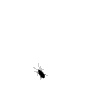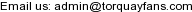1) Get the picture you want to post, and save it on your computer (obviously where you know where it is :~D )
2) Load up a picture hosting site (I use Tinypic, but there are others around)..
3) On the hosting site it'll say 'Browse..' Click it, then locate the photo you want. Then once you've selected that click Upload.
4) Wait, then once it is done, it'll give you a list of 4 different codes. You want the 'IMG Code for Messageboards and Forums'.
5) Copy that into the new post on here.
Voila. Heres an example that I've just done to show how easy it is.

Now, no more moping because you wanted to post something with a picture but couldn't (Matt!